PAY Plantation: Belloo API Extension Plugin.
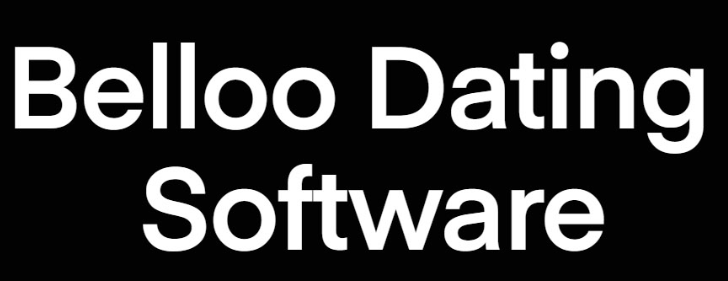
Installation Guide
- 1. Click to DOWNLOAD PAY Plantation - Belloo API Plugin
- 2. Unzip the payplantation_belloo.zip file to your computer.
- 3. Upload all files to the directory were you installed Bello software.
if you installed the Bello in your home main directory, you must upload all files to that home directory.
Alternatively, if you installed the Below in another folder or directory, you must upload all files directory to that folder. - 4. Enter the https://your_bello_website/install_payplantation.php on your browser to run the installation.
You will see the message indicating that the installation is completed.
That's all. - 5. To complete the configuration, you will need to add your PAY Plantation Payment Gateway Client ID and Secret Key. You need to register with PAY Plantation as a merchant - Click here to Register with PAY Plantation.
